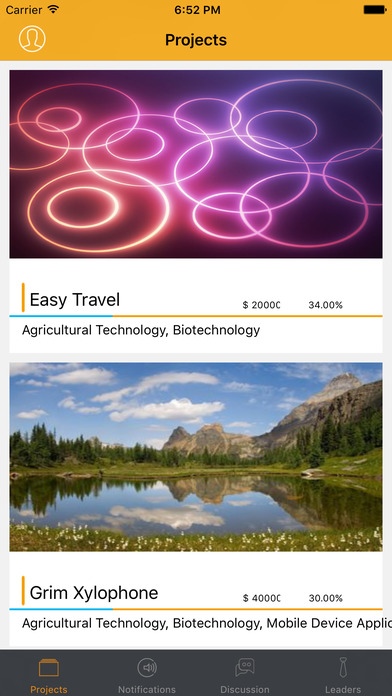AngelsCity 1.0
Continue to app
Free Version
Publisher Description
Angels City, LLC is established in year 2015. We are located in the sunny "City of Angels", the greater Los Angeles area. We are dedicated to building an investing and financing platform for angel investors and high-tech ventures. Our goal is to make various angel investors from China converge on this platform, hoping to turn it into the Chinese-speaking investors' paradise in the USA.We will make American high-tech venture projects docking with Chinese investment fund. We will help Chinese investors expand their investment channels on high technology, and meanwhile will help American high-tech ventures achieve their financing goals. Angels City, LLC is building a real, efficient and sound venture capital platform; strengthening the angels' wings to assist them to soar high; elaborately gathering talents in all aspects; focused on docking American projects with Chinese investment. Angels City, LLC is collecting angel capital; supporting entrepreneurs' innovative ideas; perfecting the investment mechanism of lead investors and followers; seeking to maximize the return of your investment; If you have a dream with passion, Angels City, LLC would like to help you make your dream come true and fly higher and higher!
Requires iOS 7.0 or later. Compatible with iPhone, iPad, and iPod touch.
About AngelsCity
AngelsCity is a free app for iOS published in the Accounting & Finance list of apps, part of Business.
The company that develops AngelsCity is Angels City, LLC. The latest version released by its developer is 1.0.
To install AngelsCity on your iOS device, just click the green Continue To App button above to start the installation process. The app is listed on our website since 2016-09-09 and was downloaded 3 times. We have already checked if the download link is safe, however for your own protection we recommend that you scan the downloaded app with your antivirus. Your antivirus may detect the AngelsCity as malware if the download link is broken.
How to install AngelsCity on your iOS device:
- Click on the Continue To App button on our website. This will redirect you to the App Store.
- Once the AngelsCity is shown in the iTunes listing of your iOS device, you can start its download and installation. Tap on the GET button to the right of the app to start downloading it.
- If you are not logged-in the iOS appstore app, you'll be prompted for your your Apple ID and/or password.
- After AngelsCity is downloaded, you'll see an INSTALL button to the right. Tap on it to start the actual installation of the iOS app.
- Once installation is finished you can tap on the OPEN button to start it. Its icon will also be added to your device home screen.